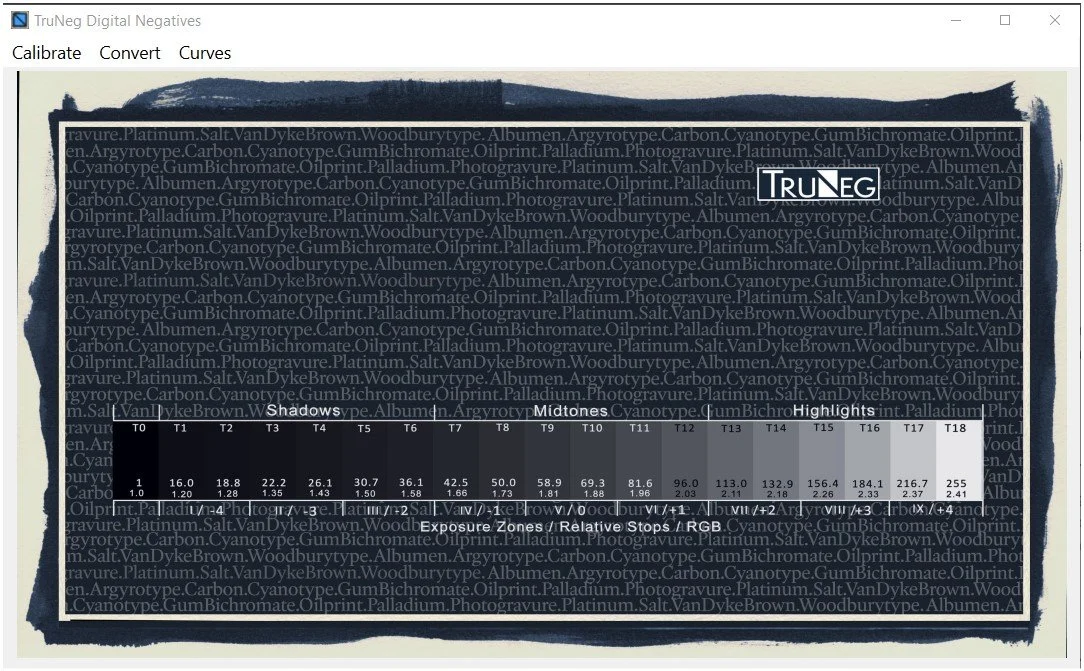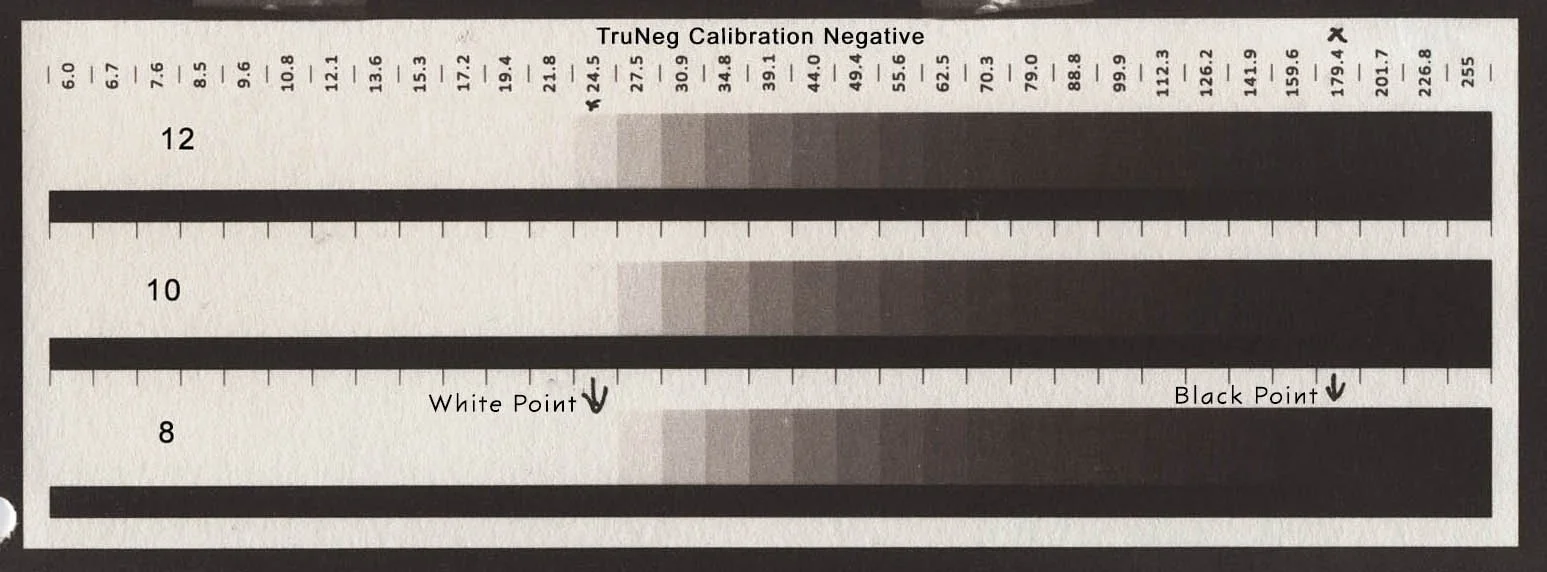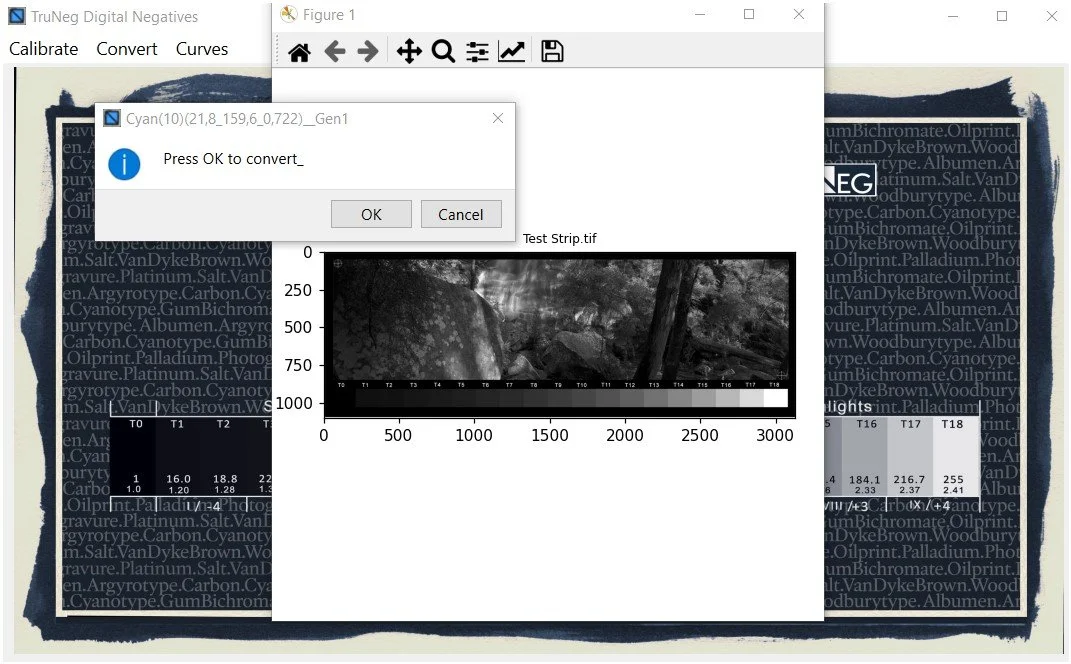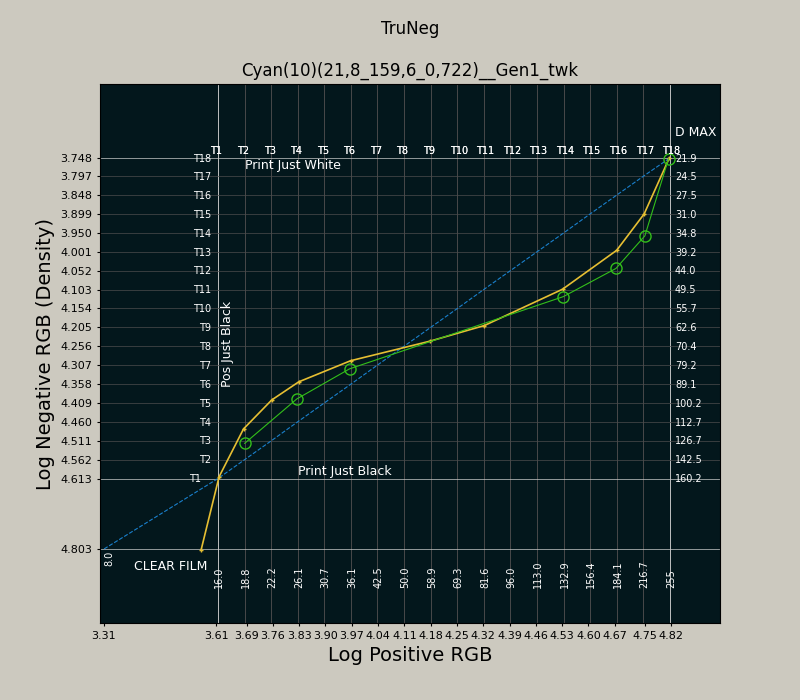Copy of 28 x 18.1 cm Carbon Print with Oxide Black pigment made with a TruNeg Negative
The TruNeg App and Wallpaper Image.
The Complete Digital Negative App for MacOS and PC
TruNeg’s unique algorithm uses logarithms to generate negatives that are, for all practical purposes, the same as traditional silver gelatin negatives, and, when combined with the specialised Curves window, allows the user to precisely manipulate the negative to achieve the “perfect” print.
Unlike other methods, no densitometers or scanners are needed; there are no linearisation or normalisation procedures, no user calculations, and no complications from coating or processing errors.
Plus, TruNeg has developed profiles for Argyrotype, Classic Cyanotype, Carbon (A. Dichromate), Salt and Van Dyke Brown to adjust the negative and counterbalance the different tonal profiles. A generic profile is provided for users to develop their own profile for other processes. The profiles are available free to download from the Profiles menu.
Please note that the app is dedicated to making and refining digital negatives, and all picture editing and printing is done in the user’s editing program.
While some practice is required in reading prints, TruNeg’s straightforward three step approach is suitable for newcomers, while offering the potential of the “perfect” print from one or two test strips for experienced users.
Below is an outline of what the three main menu items do.
1. Calibrate
Calibration finds the “just white” and “just black” parameters needed to create the standard negative file for your printer and process. It then prompts you to load the process profile that amends the standard negative, and saves the file as a Preset to convert the negative.
Selecting the contrast parameters from a Van Dyke Brown print of the
TruNeg Calibration Negative
2. Convert
The Convert menu imports the edited image to be converted, loads the Preset, calculates the negative pixel values and returns the converted negative to the image folder, ready for printing in the photo editing program.
3. Tweak (Curves)
The interactive curve window enables the user to tweak the negative to lighten or darken selected tones and fine-tune the print to get that “just right” print.
The green plot and circles show tweaking a Cyanotype to
Darken the Highlights and Shadows